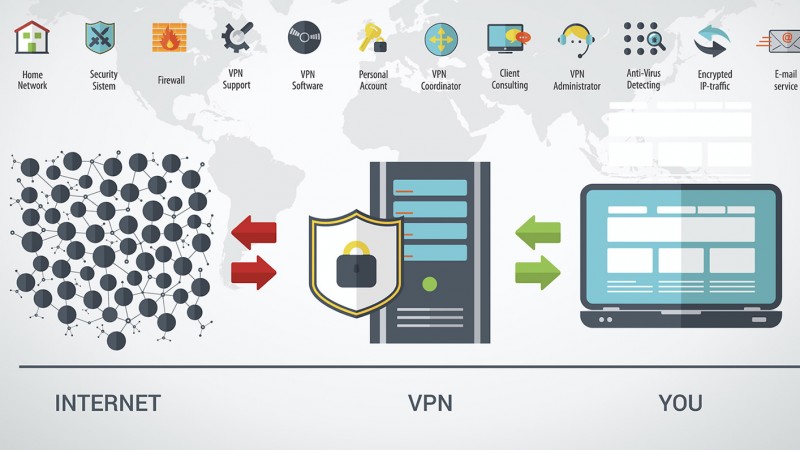Enhance Your Online Privacy and Security with These Tips
- Details
- Written by Remar Sutton
- Category: Articles

There are many threats to your online privacy and security. Some of these threats include advertisers and businesses tracking you and thieves trying to steal your financial and personal information. There are steps you can take to protect yourself starting with these tips.
Cookies
Have you seen this message recently? "By continuing to use this website you agree to our use of cookies." The site may make you acknowledge the message before you can view the site contents. Do you know what you'll agree to if you say yes? Cookies are small files that websites put on your computer. Cookies are what allow a website to personalize your use of that site or allow you to accomplish tasks on the site. For example, shopping carts and online banking wouldn't work without cookies. These are called first-party cookies. But cookies are also used by advertising and other companies to gather and compile information about you as you move about the web. These are called third-party cookies and typically come from ads, social media buttons, and other items on a web page that come from other businesses.
You can control cookies through your browser settings. The default cookie setting for many browsers is to accept and save all cookies. You can change the setting to not accept cookies, to only accept first-party cookies, and clear cookies when the browser is closed. To locate the cookie settings, look for the privacy and security in the browser's menu under options or preferences.
Tracking
Tracking of your online activities isn't limited to cookies. Supercookies are small files stored in a browser's local storage.
Tracking of your online activities isn't limited to cookies. Supercookies are small files stored in a browser's local storage that use Flash technology or HTML5 to store settings and preferences. These supercookies are harder to delete because they aren't stored with regular cookies.
Browsers have privacy and security settings that you can adjust to control how much information they can keep, store, and show. If the browser provides it, turn on the Do Not Track setting. This will provide you some protection even though most websites will ignore your preference. There are tools, such as Disconnect, Ghostery, and Privacy Badger, that you can use to help reduce tracking. They are available for various browsers and devices. The free versions work well.
Private Browsing
Most browsers offer a private browsing or incognito mode. In this mode, the browser doesn't save the cookies, browsing history, search records, or other information. Check out what the mode can and can't do with the browsers you use.
Fingerprinting
Device fingerprinting is replacing cookies for tracking. A unique ID can be created for each device from information it broadcasts about its software and hardware settings. Since nothing is stored on your device, you won't know if it has been fingerprinted and you are being tracked. Disabling JavaScript in your browser can stop some forms of browser fingerprinting but that can cause websites not to work or display properly. Some browsers or browser add-ons will allow you to manage JavaScript on a per site basis.
VPN
A VPN or Virtual Private Network encrypts the internet traffic between your browser and the remote server operated by the VPN service. All internet traffic from your device goes through the VPN server. To other devices on the internet, your IP address (internet address) is the IP address of the VPN server which helps to mask your identity and reduce tracking. There are many VPN services so before choosing one, read all privacy policies carefully. Most charge a monthly or annual fee. A VPN can be very useful for protecting your personal and financial information.
Mobile Tracking and Apps
Tracking also occurs on mobile devices. Some of the techniques mentioned previously work on mobile devices. Apps that you put on your devices can collect lots of data and sent it to the app maker and to third-party advertisers. Before downloading an app, check out what permissions it needs. If you think an app doesn't need those permissions but it won't work without them, don't download it. Apps typically don't use cookies but may use the mobile advertising identifier that many mobile devices have. To manage the use of these identifiers, look for the settings under "ads" or "privacy/ads".
Resources
These resources provide many more tips and describe some of the above tips in more detail.